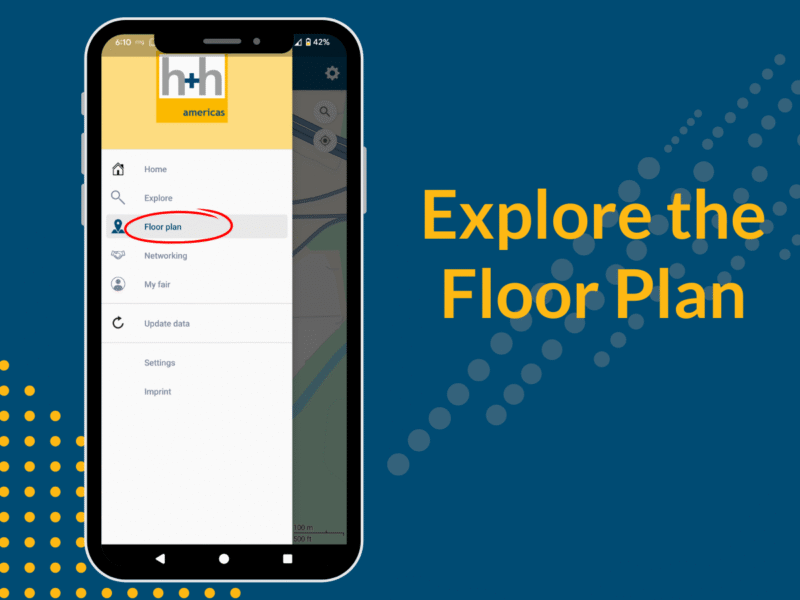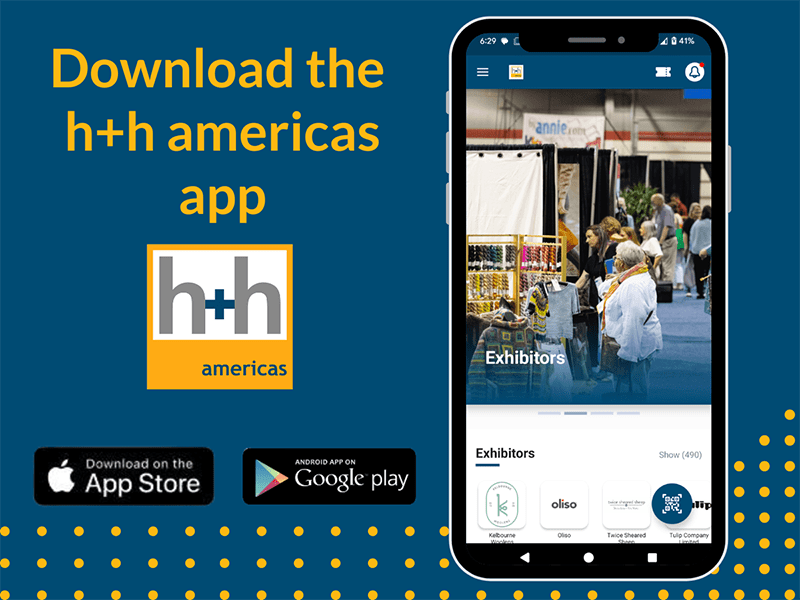
h+h americas 2025 is our biggest show yet—packed with so much content, it’s literally impossible to do everything. It’s imperative to plan ahead and strategize your visit to ensure you attend the events that are of interest to you.
The mobile app is the best way to stay on top of everything h+h americas 2025 has to offer. Available for both iOS and Android, the h+h americas app centralizes all of the educational, entertainment, and networking events at the show.
Here are the key features to explore on the h+h americas mobile app.
Create Your Profile
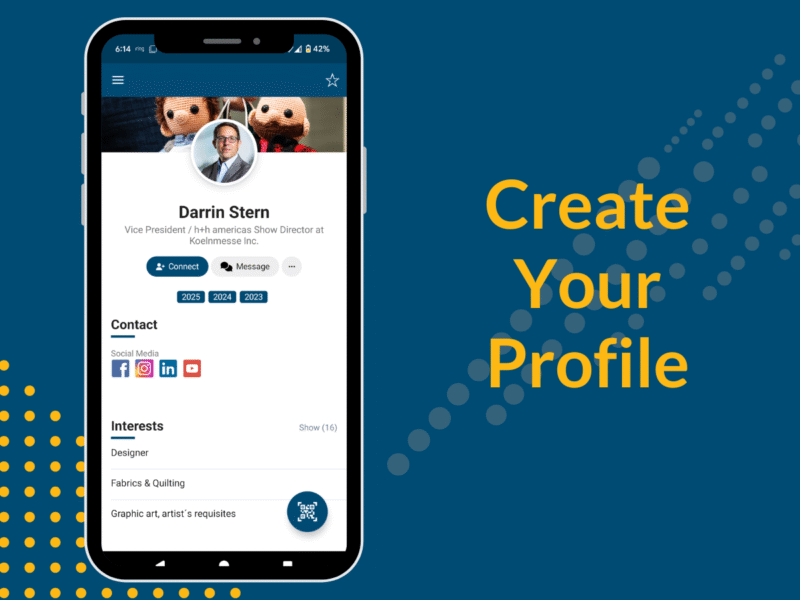
Complete your h+h americas app profile to make it easy for other users to find and connect with you. Add a profile and header photos, link to your social media pages, add your interests, and fill out your About Me to give more insight into your work.
Don’t forget to turn on notifications and your location to ensure you don’t miss out on events and can easily locate them with GPS!
Access Your Ticket Wallet
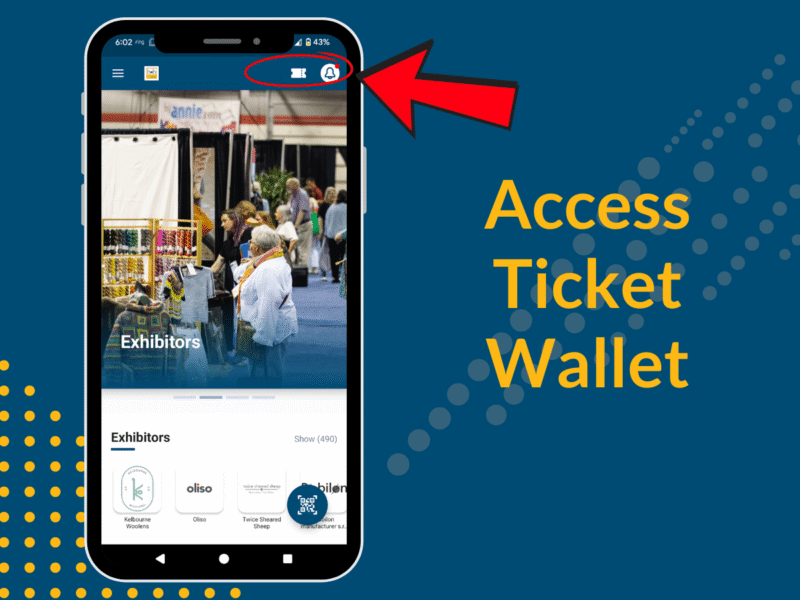
Once you sign into the mobile app, it automatically stores your ticket information. As long as you have your phone, you have your ticket to the show. Clicking the ticket icon brings up a QR code which you can scan at the show for access. You can also purchase additional tickets and update your ticket with additional events from within the app.
Browse Exhibitors
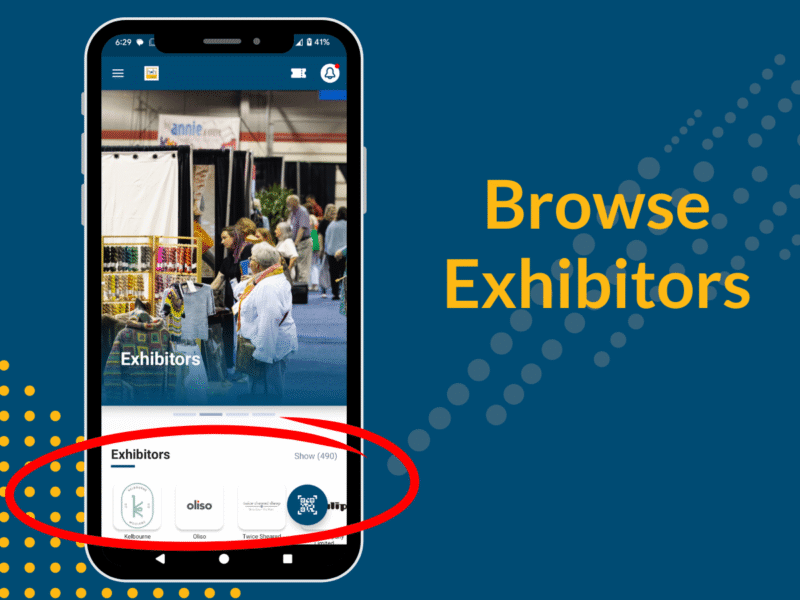
There are more than 550 exhibitors at h+h americas. The h+h americas app makes it easy to search for and connect with any exhibitor. Exhibitor profiles include showroom floor location details, contact information, the names of exhibitor contacts, and company profiles. Tap connect and add an optional message to begin networking!
Set Meetings
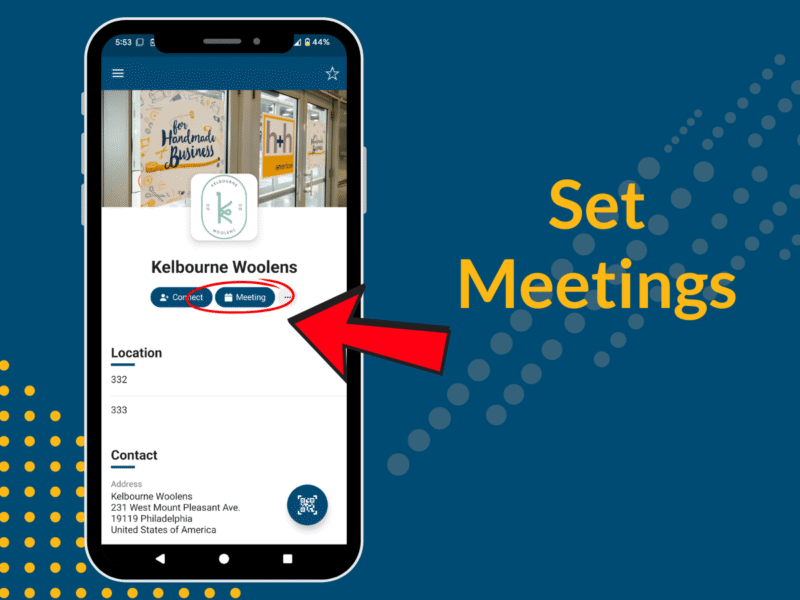
Using the mobile app, you can set meetings with any exhibitor at h+h americas. When arranging meetings, you can choose between a virtual or in-person meeting, add other participants, and leave a note for the exhibitor. You can also add your own personal, private notes on exhibitor profiles—great for remembering important details after the show wraps!
Browse Products
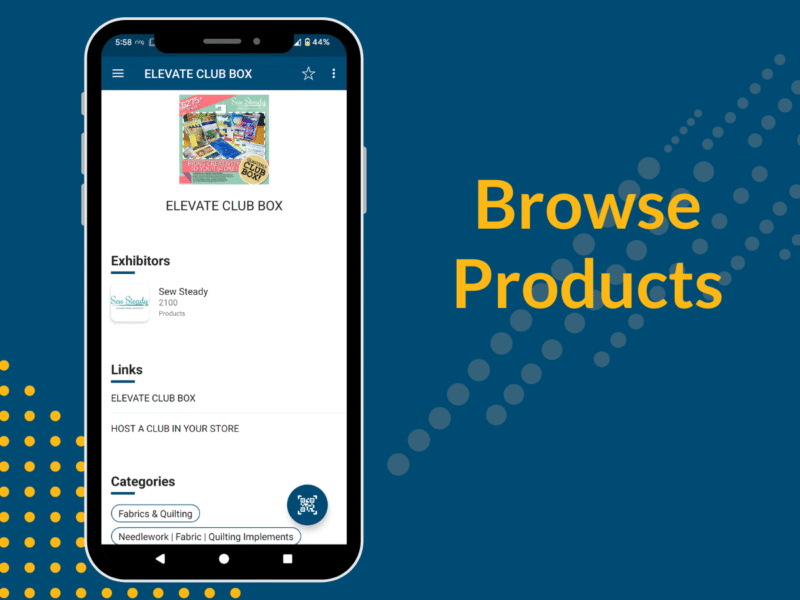
Use the “Products” section of the app to browse available products from h+h americas exhibitors. Product listings include links to the exhibitor and the product on the exhibitors’ website, as well as information about the product. The bottom of every product page includes links to more products from the exhibitor, as well as a space to leave yourself private notes.
Access the Calendar and Events
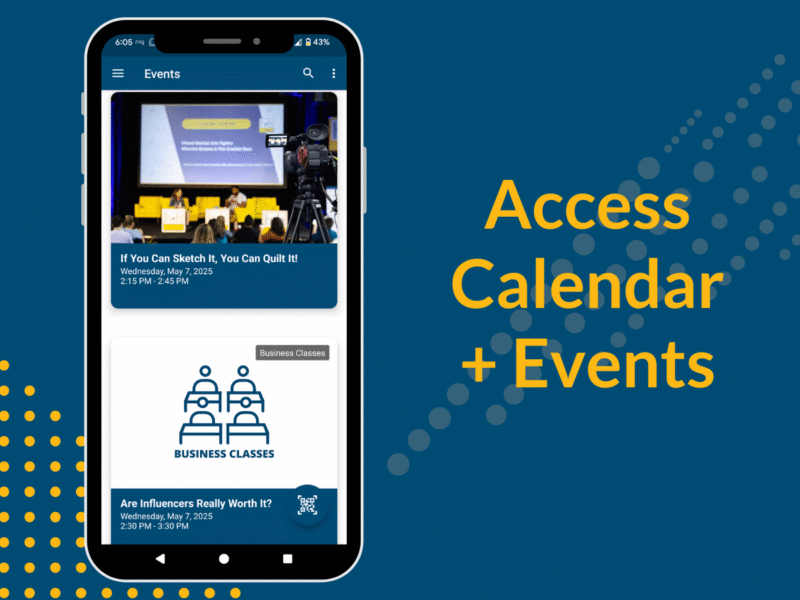
Tap “Events” to access all of the events available at h+h americas, from Business Classes to Main Stage Events, Keynote Sessions, Learning Lab and Product Academy sessions, and more. Events are listed in chronological order and include show floor location, date and time, and event information.
Network on the app
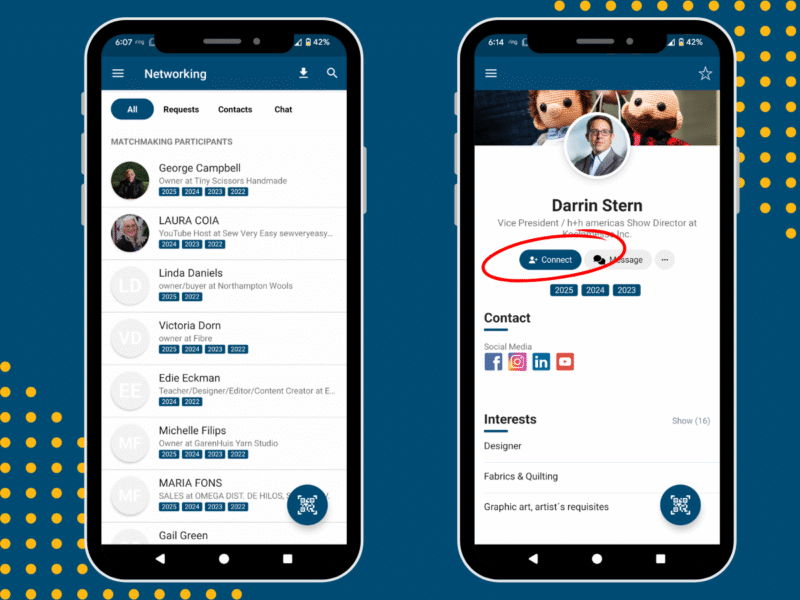
If you know the person you’d like to connect with, it’s easy to send them a request on the h+h americas app. Connect with participants open to matchmaking by tapping “connect” and send messages within the app. Complete profiles will list a contact’s company and company title and interests, and you can send meeting requests, add to your personal phone contacts, and write private notes within the app.
Explore the Floor Plan
Tap the 3 horizontal lines on the left-hand side of the app to access the main menu and the floor plan. With GPS location enabled, the mobile app will show your location, making it easy to navigate the showroom floor.
Watch Content From Past Shows
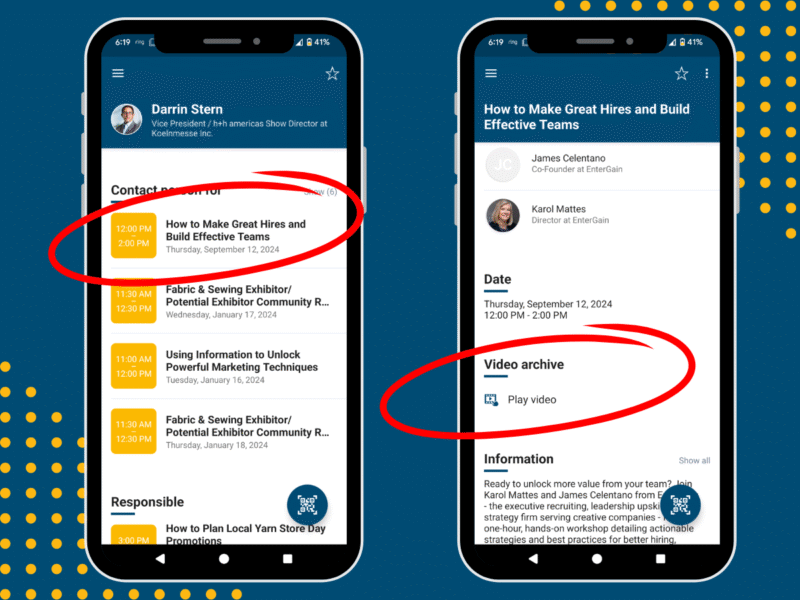
Did you miss an event from h+h americas 2024 or 2023? The mobile app contains many recorded sessions from previous shows to watch on your device. And, many of the open events from this year’s show will be updated this summer to include recordings.
Pro Tip: If you know the host of the session you’d like to watch, search for them via “Networking” in the main menu. Their session will be listed at the bottom of their profile. Click through to watch!
Are you ready to complete your profile and start planning for h+h americas 2025 on the mobile app? Download the app from the Apple App Store or the Google Play Store now!